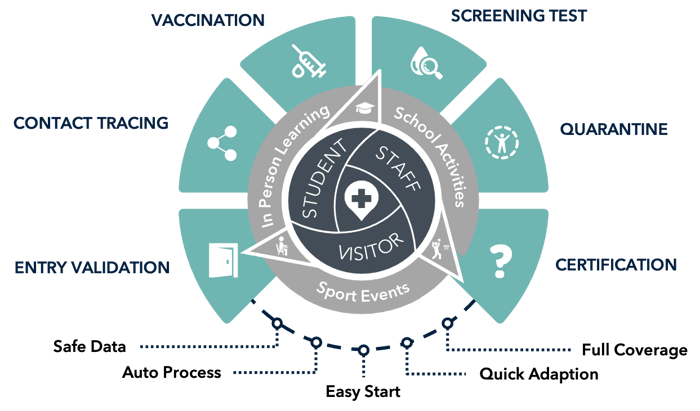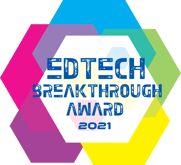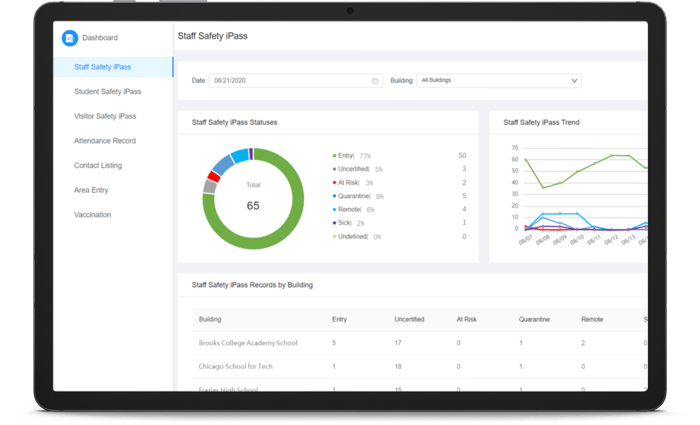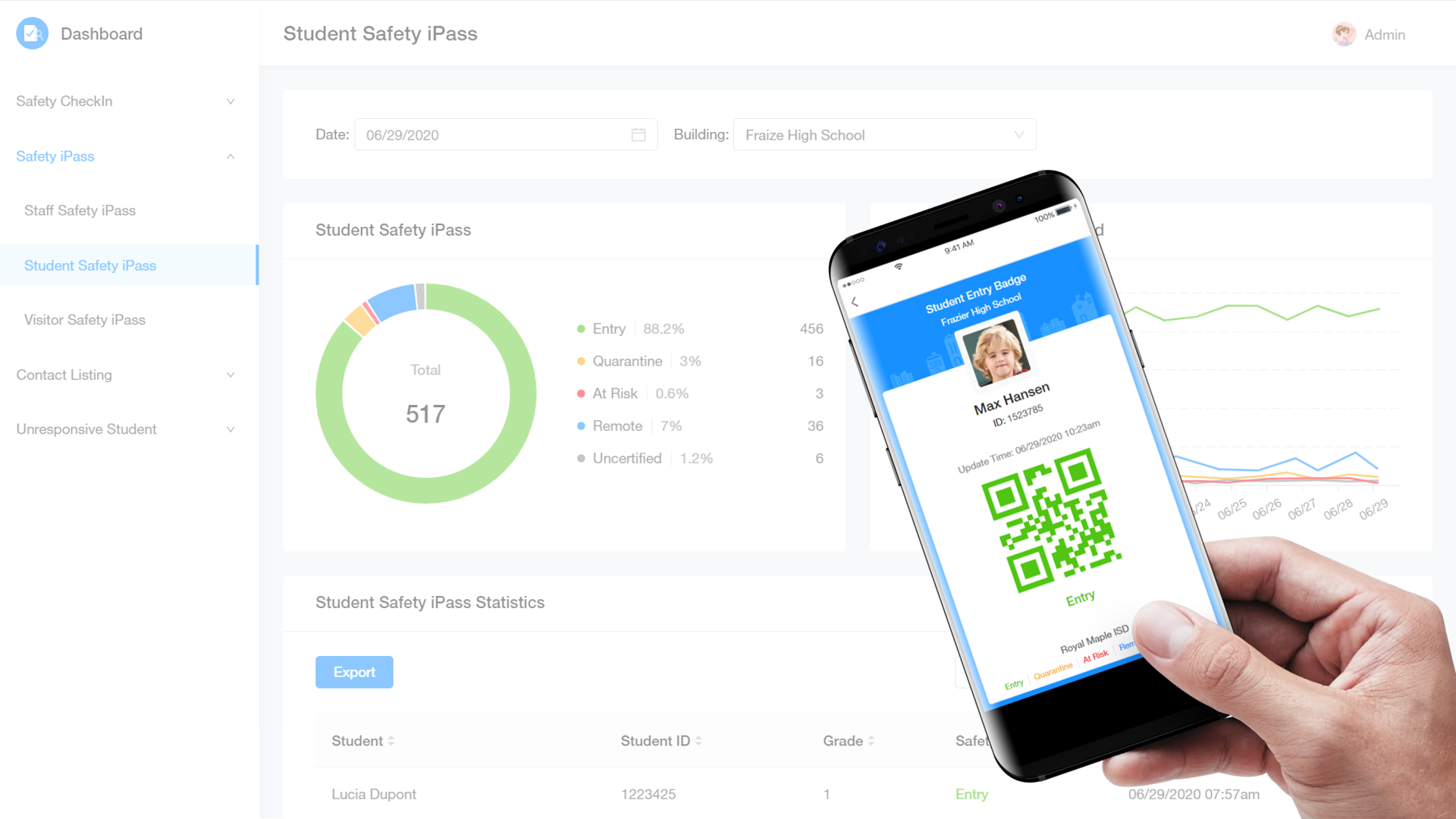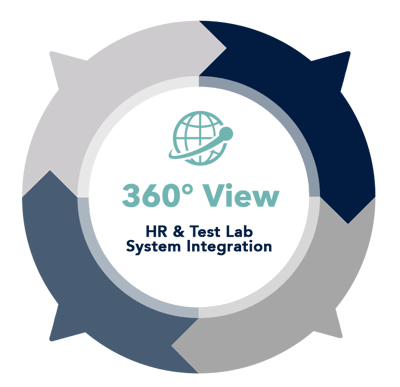Customer Stories
Resources
Grant Funding
Looking for ways to enhance your school's safety? Subscribe to our blog and podcast series to learn valuable industry insights.
Customer Stories
Resources
Grant Funding
Looking for ways to enhance your school's safety? Subscribe to our blog and podcast series to learn valuable industry insights.